When you Click on Help and then Help Topics from most Window programs, you see this type of screen:

Don’t bother trying to look at the Contents section, it is usually time consuming and frustrating. The Index section is better, but can be fruitless as well.
The quickest way to find what you are looking for is to Click on the Find tab in the help menu.
If it is the first time you have looked at help in this particular program you will see the following screen:
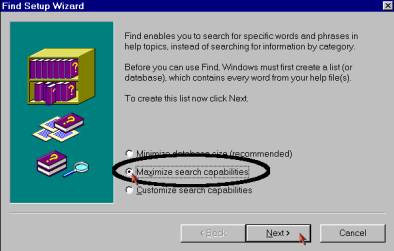
Click on the “Maximize search capabilities” option and then Click on Next. Click on Finish on the next screen, then you will see this screen:
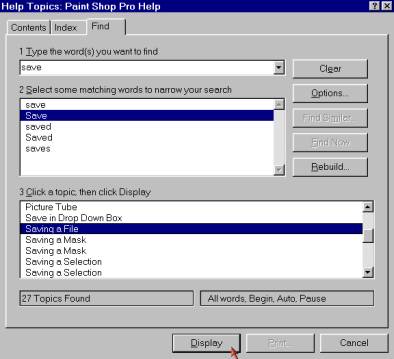
- Type a keyword in the first box
- Select a word or phrase in the second box that matches what you are looking for
- Double-click on a topic in the third box to view the answer
These techniques should help you get more out of your program’s help features.
